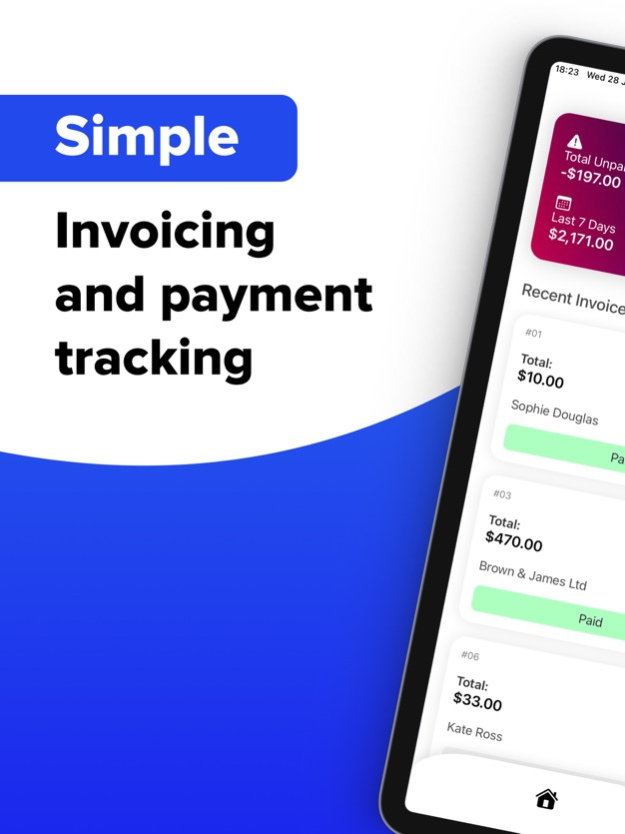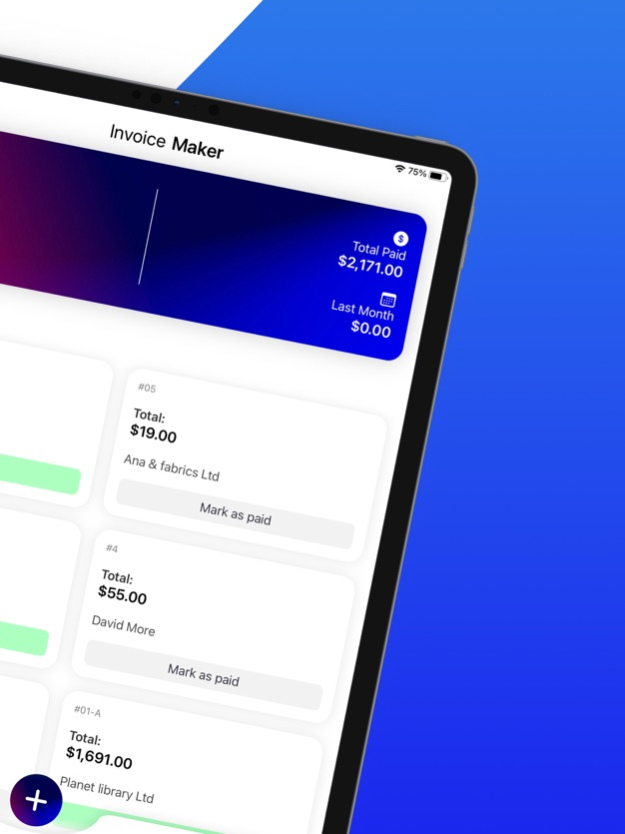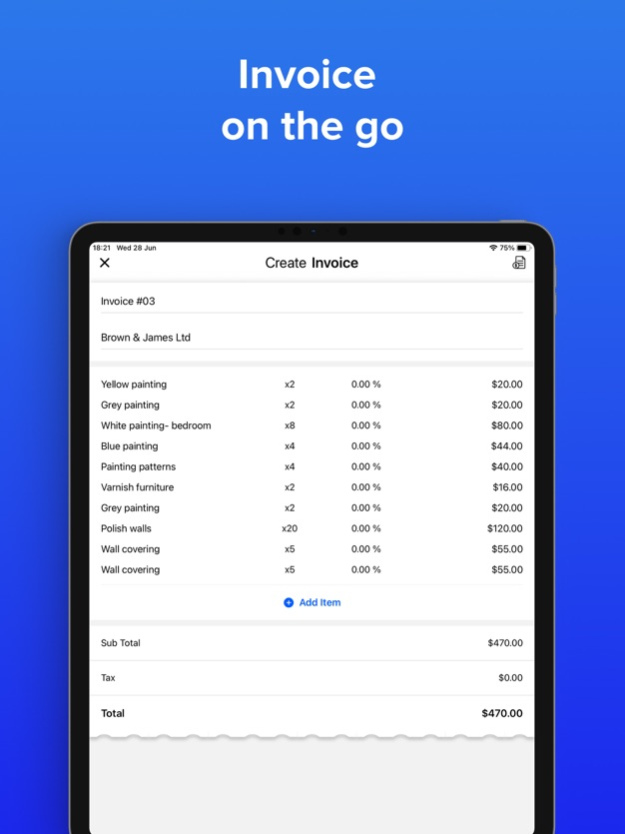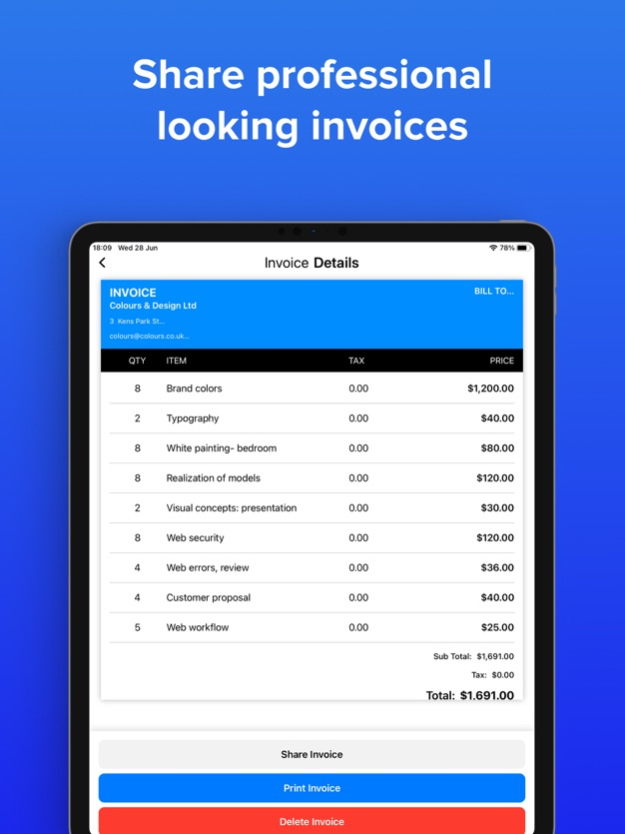Invoice Creator l On The Go 0.7.8
Free Version
Publisher Description
This simple invoice app for iPhone is a straightforward and user-friendly tool designed to make invoicing a breeze. With its minimalist interface and essential features, generating professional invoices has never been simpler.
SimpleInvoice focuses on providing a clean and intuitive user experience, ensuring that anyone can quickly create and send invoices with ease. The app eliminates unnecessary complexities, making it ideal for freelancers, small business owners, and individuals who value simplicity and efficiency.
Creating an invoice is as easy as filling out a few essential details. Simply enter the client's information, add line items with descriptions and amounts, and specify the total due. You can also include payment terms, due dates, and personalized notes to customize each invoice.
SimpleInvoice allows you to generate PDF invoices instantly, which can be saved to your device or shared directly with your clients via email. The app supports basic customization options, such as adding your logo and choosing from a selection of professional templates, to give your invoices a personalized touch.
Keeping track of your invoices is effortless with SimpleInvoice. The app provides a clear overview of all your invoices, allowing you to see which ones are paid, pending, or overdue. You can easily search and filter invoices based on client name or date, making it convenient to find specific records whenever needed.
The simple invoice maker also offers basic reporting functionality, enabling you to generate simple reports to track your invoicing activities and monitor your financial performance. While it may not have extensive reporting features, it provides essential insights into your invoice history.
The app prioritizes data privacy and security, ensuring that your client information remains confidential. It does not require any external integrations or payment gateways, making it a suitable choice for those who prefer a self-contained invoicing solution.
With its focus on simplicity and ease of use, the SimpleInvoice app for iPhone provides a no-fuss approach to creating and managing invoices. If you're looking for a straightforward invoicing tool that gets the job done without unnecessary complexities, SimpleInvoice is the perfect choice to simplify your invoicing process and keep your financial records in order.
-----
Terms and Conditions: https://saltypistachio.com/invoice-maker-terms-and-conditions/
Privacy Policy: https://saltypistachio.com/invoice-maker-privacy-policy
Do you have any questions or suggestions? Please send them to invoicemaker@saltypistachio.com
Jan 23, 2024
Version 0.7.8
Fixes to the simplified Chinese localisations
About Invoice Creator l On The Go
Invoice Creator l On The Go is a free app for iOS published in the Office Suites & Tools list of apps, part of Business.
The company that develops Invoice Creator l On The Go is The Salty Pistachio. The latest version released by its developer is 0.7.8.
To install Invoice Creator l On The Go on your iOS device, just click the green Continue To App button above to start the installation process. The app is listed on our website since 2024-01-23 and was downloaded 0 times. We have already checked if the download link is safe, however for your own protection we recommend that you scan the downloaded app with your antivirus. Your antivirus may detect the Invoice Creator l On The Go as malware if the download link is broken.
How to install Invoice Creator l On The Go on your iOS device:
- Click on the Continue To App button on our website. This will redirect you to the App Store.
- Once the Invoice Creator l On The Go is shown in the iTunes listing of your iOS device, you can start its download and installation. Tap on the GET button to the right of the app to start downloading it.
- If you are not logged-in the iOS appstore app, you'll be prompted for your your Apple ID and/or password.
- After Invoice Creator l On The Go is downloaded, you'll see an INSTALL button to the right. Tap on it to start the actual installation of the iOS app.
- Once installation is finished you can tap on the OPEN button to start it. Its icon will also be added to your device home screen.